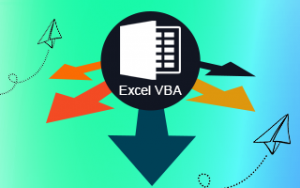- Home
- >
- Tutorialspoint
- >
- Excel VBA Online Training
Excel VBA Online Training
4/14/2024 7:11:59 AM
273 Views
Deal Details
- Master Programming with VBA and automate entire MS Excel workflow
- Updated on Apr, 2024
- Language - English
- Instructor : Tutorialspoint
- Excel VBA Online Training will help you become comfortable with computer programming fundamentals and build a strong foundation in VBA.
- Visual Basic for Applications, or VBA, is a Microsoft event-driven programming language that is mostly used with Microsoft Office programs like MS Excel, MS Word, and MS Access.
- It supports tech professionals in creating specialized applications and solutions to expand the functionality of those applications. The benefit of this feature is that installing Office will implicitly assist in attaining the goal without having visual basic installed on your System.
- All versions of Microsoft Office, including MS Office 97 through 2013, as well as the most recent versions, support VBA. Excel VBA is the most widely used type of VBA. The benefit of utilizing VBA is that you can use linear programming to create really powerful features in MS Excel.
- Enrolling in this training will help you learn how to use VBA for automating tasks and procedures in Excel. You will learn how to emulate user actions in Excel by utilizing objects in the Excel Object Model. You will also learn how to react dynamically to opening a workbook, entering a cell value, and other user events.
- You might be wondering why you would need VBA in Excel when there are so many built-in functions in Microsoft Excel. Just basic built-in functions are available in MS Excel, which might not be enough to handle complex calculations. VBA emerges as the most obvious answer in such cases.
- For instance, utilizing Excel's built-in algorithms to determine the monthly payback of a loan is highly challenging. Instead, a VBA can be easily programmed to perform such a calculation.
- What will you learn in this course:
- Perform a task by specifying commands or instructions
- Automate saving files and aggregating data to save time and efforts
- Carry out programmed actions effortlessly again and again
- Rapidly execute spreadsheet macros.
- Learn how to use objects in Excel Object Model
- Learn how to react dynamically to user events
- What are the prerequisites for this course?
- Latest MS Excel version
- Basic knowledge of Excel features
- Knowledge of data types is a plus